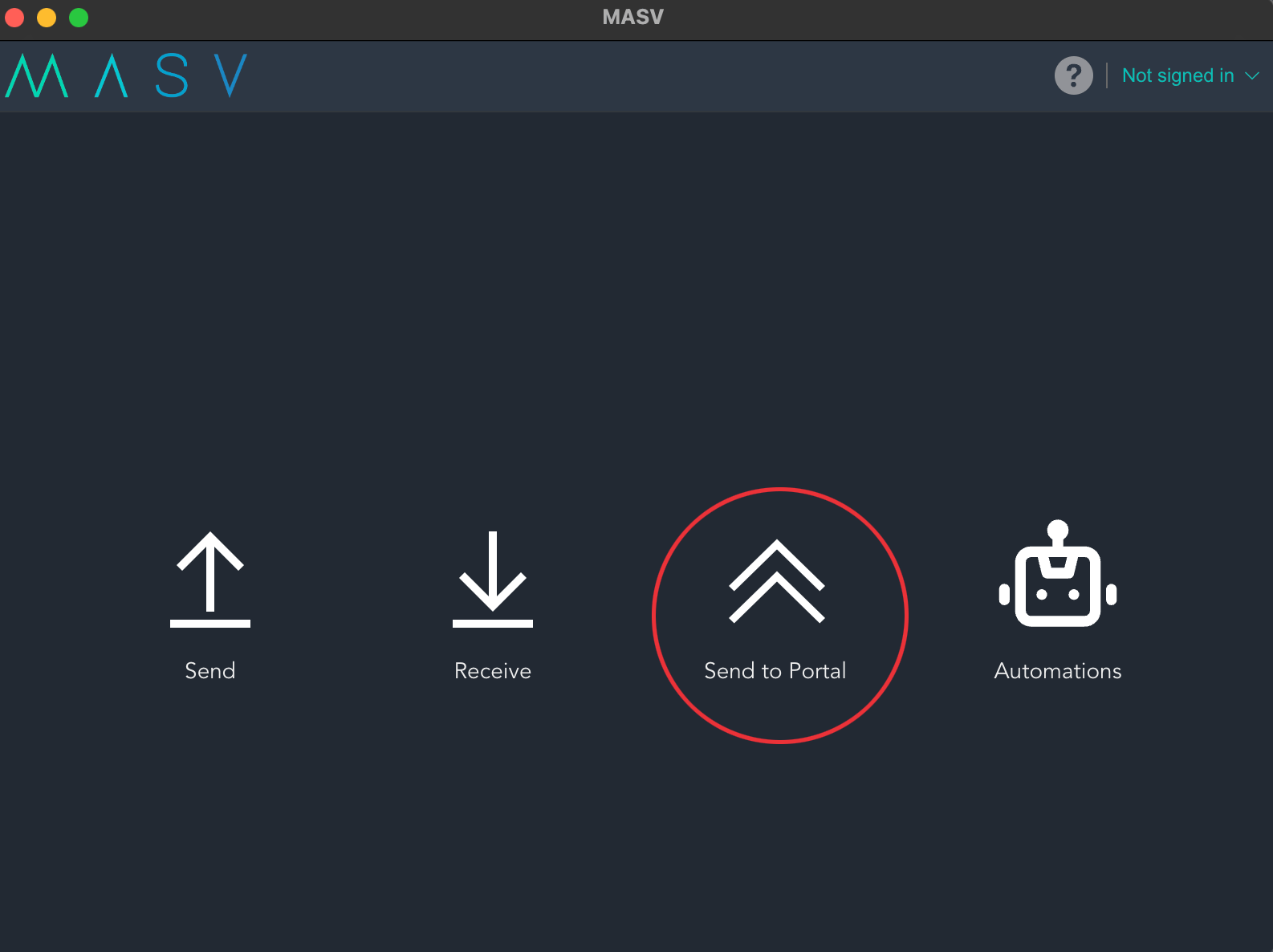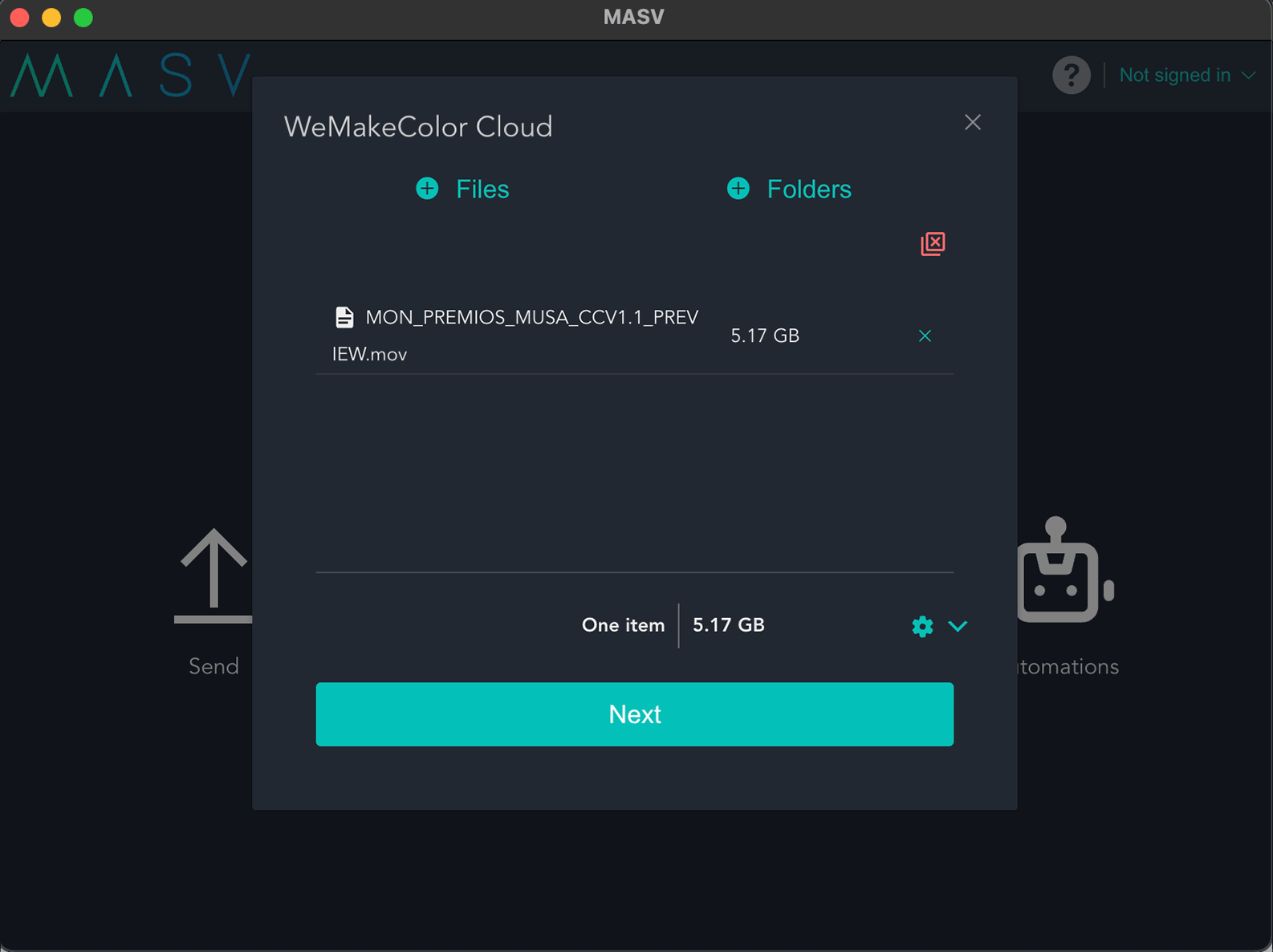How to upload your footage
1. DOWNLOAD AND INSTALL MASV DESKTOP APP
Please visit https://massive.io/desktop-app/ and download the right version according to your operating system. As soon as you have downloaded the MASV App proceed to install it. It's free.
2. LAUCH THE APP AND ACCESS TO WEMAKECOLOR CLOUD
Now you can open the application and follow these steps:
Click on “Send to Portal”
Type “wemakecolorcloud” in the field that is displayed.
Click on the “+” sign to add files or folders and then click on “Next” button. Normally it will be only one master file prepared for color (ProRes 4444, ProRes 4444XQ, DNXHR, DNXQ) unless we tell you something different.
Fill the required fields and then click on “Send” button. Don't close the app until the upload is finished.